Again, sorry for the poor quality video!
Tuesday, 22 May 2012
Evaluation Question 3
3. What have you learned from your audience feedback?
 More specifically, many people commented on different parts of the video that they really enjoyed. Here we can see that the use of green screen and props were admired but that the over riding theme that affected everyone was the humour and funny performances that we directed from our actors.
More specifically, many people commented on different parts of the video that they really enjoyed. Here we can see that the use of green screen and props were admired but that the over riding theme that affected everyone was the humour and funny performances that we directed from our actors.
Caro emerald has a very wide ranging audience and we knew that one media text cannot please all age groups and if something did then the media industry would be very dull indeed! However, I am very pleased with the number of people in our audience who understood and enjoyed the music video and the ideas behind it.
The feed back we received from our first draft was very positive. Many people commented on the costumes, use of bright colours and the ‘quirky’ storyline. Here are some comments we received.
"Clearly defined asthetic" "Cute, happy and funny"
"Interesting locations"
"Made me laugh" "Engaging and clear narrative"
The feedback we received for our final product was also very positive, it was also much more detailed so we have compiled some of the information into pie charts to make it easier to understand the
proportions of preference.
An overview of peoples feelings about the music video showed us that many people were interested in the costumes, choice of song and the bright colours used throughout the video.
 More specifically, many people commented on different parts of the video that they really enjoyed. Here we can see that the use of green screen and props were admired but that the over riding theme that affected everyone was the humour and funny performances that we directed from our actors.
More specifically, many people commented on different parts of the video that they really enjoyed. Here we can see that the use of green screen and props were admired but that the over riding theme that affected everyone was the humour and funny performances that we directed from our actors.
A large section of the comments we received were about the mise en scene we had included. We were very pleased with this response as this was a section we had researched in depth and worked hard to make look professional. As we can see from the chart, the majority of our target audience enjoyed the era and detail of the costumes
When asked what we could do to improve our video, many people kindly said they could not think of an improvement, however, those who did made very good points that I agree with.
I thought it looked very professional and the story line was perfectly clear. Everything else about the actress was confident and fabulous but in the hide and seek scenes she kept holding down her dress which just made it look a bit self conscious. I would have liked to see some 40‘s/50‘s dancing somewhere in there because it would fit very nicely with the era and fun story line. Above all though, it made me smile.
Another response suggested whether the cut-out black and white shots fitted the rest of the video. Again, I agree with this, we had a few issues with the black and white shots where they were shot in portrait and when we came to put them into the video, we had to decrease the quality to make them landscape. If we had time to re-shoot, we would film these sections more carefully. This would mean we would be able to use more of them and they might not look so out of place.
The representation of our main female character was very important to us. We wanted to show her as a fun, adventurous and curious. A young woman who is comfortable enough with her sexuality to be able to ‘chase’ that man. We also wanted to show a woman who was not afraid to look daft or silly as many representations of females artists in music videos is engineered for them to look perfect and beautiful all the time. An example of a female artist who is not afraid to do funny or silly things in her videos is the artist 'Pink'.
The response from our audience of their opinion of our caro is hugly positive as most of them fit with our initial idea. Here are some responses:
"I think the portrayal of women in the video is in good humour and I think it generally paints a fair picture of women."
"She is empowered to chase after a man, showing the usual emotions of worry but with flirtation."
"It is a very positive one. She is seems to be amused at her situation, not taking anything too seriously and she is also an amusing character. She is confident and in control of her infatuation rather than a victim of her emotions."
"In a humourous and flirtaeous way, but also showing them as talented artists."
Overall I am very pleased with the feedback we received from our target audience and that whatever they thought of the individual features, most of them enjoyed watching it!
Evaluation Question 2
2. How effective is the combination of your main product and ancillary texts?
By using photos of Ashlea in the performance costume in all three products...
And using the same colour scheme of light blue with a white outline and the same font
The feedback from our audience confirms this as the all replies think the products link well and that it is an iteresting and eyecatching design.
Here are some positive comments:
"The magazine advert is terrific, simple yet very bold. It fits well with the digi-pack with the similar colours and similar style, overall the products work well together and they convey an artist who is both happy and bubbly."
"I liked the digipack. I liked the musical instrument in the video so this may be the only thing to blend into a corner to link, however it is better to be simple than cluttered. The font and colours used blend nicely with the music."
"I love the period colours and font, the colours match with the video. I also like the combination of demure posed images and fun unposed moments used across both the products."
"Yes I do think the products link together well. I love the font, images, style and colours. Not that I think it needs to be improved in any way but a suggestion would be that as the song is quite jazzy maybe the font could be Art Deco inspired, although not sure would fit with the era?"
~ Caro Emerald's real name logo and record label
~ The last shot of the video inside the digi pak.

~ The interaction between the album and the photo of Ashlea in the magazine advert also makes sure the audience makes the link between the album cover and Caro's brand.
Including an image of the album that is being released in the magazine advert was a convention we found from our research into album adverts in music magazines.
Friday, 20 April 2012
Monday, 5 March 2012
Technologies used Throughout the Project
Safari - access to sites like...
~ Vevo and Youtube - where we watched music videos for our research
~ Google street view - to find locations easily
Neo office, Pages, Powerpoint and Exel - to create the questionnaire, Wordles, graphs and charts of the results of our primary research.
Handbrake and i movie - to convert and import movie files and edit the footage.
i photo, Sketchbook copic edition and Photoshop - to adjust photos, experiment with layers and effects and create the two ancillary tasks.
Email, Texting and Facebook - to communicate throughout the project
itunes and an ipod - to buy the song and play it when storyboarding and filming (for the actors to mime to)
Blogger - to record our research, planning and construction throughout the project
Main camera used to film the music video
Camera used for the last scene (as a last resort) and other images
Monday, 16 January 2012
Using Photoshop
Before this project, I had a very limited knowledge of photoshop. I had only used basic tools and features in the preliminary task at the start of the year. I feel I have gained a good understanding of Photoshop through the two ancillary tasks and learnt 'short-cuts' to improve our efficiency in lessons.
We wanted to include the style of photo we found on 40's/50's adverts and on Caro's 'Stuck' album on at least one of our photos of Ashlea. My first idea was to digitally colour the photo on SketchBook Copic Edition. Below you can see my first attempt, using two layers: the photo as the background which could be faded down to reveal the painted layer on top. This way, I would not be painting from scratch and I could pick the colours from the real photo to make it as realistic as possible.
Unfortunately, the version I have is a free download and I did not realise this would mean that when I saved, the two layers would merge automatically.
This is the painted, airbrushed
effect we wanted to achieve
|
We contemplated buying the full version to be able to use this technique but decided against it. So our next step to style the photo in the way we wanted was to explore the different filters on Photoshop. These did not work as well as we had hoped, they were all too obviously a 'tool' used on software, rather than the faded paint effect we were after. Below you can see some effects we tried to make a vintage effect that, in the end, did not work the way we wanted.
At this point we had to compromise. We realised that with our budget, time scale and software, we could not use the 40's advert style we were hoping to. However we could use i Photo to tint the photo a warm colour and the paint tools on Photoshop to 'airbrush' the photo to look 'matt'.
First we had to remove the green screen background. We used the rubber tool and pressed these keys to quickly make it smaller and bigger. And pressed Control with the mouse to zoom in and out.
 This screenshot shows how, when we had rubbed out all the background, there were still some green tinged pixels around the image as the green screen had created small shadows on the model. Instead of cutting of more of the picture, we used the pipette to get a natural skin tone and painted over the green. We found that if we held down Alt while we where on the paint brush tool, it would change to the pipette automatically. This saved a lot of time!
This screenshot shows how, when we had rubbed out all the background, there were still some green tinged pixels around the image as the green screen had created small shadows on the model. Instead of cutting of more of the picture, we used the pipette to get a natural skin tone and painted over the green. We found that if we held down Alt while we where on the paint brush tool, it would change to the pipette automatically. This saved a lot of time!
We spent time researching exactly the right font to use as the title of the album. We had found a very '50's' looking font for the rest of the text on the digipack called '...' but when we used it for the title, it did not look dramatic enough. The website DaFont.com was very useful in this research and we found at least 4 that could work. The pictures below are example of an earlier version of the design, where we tried out each font. I found it really valuable, being able to see the fonts like this, quickly and in the context of the whole pack.
(Click any image to enlarge as some are quite detailed)

 We tried the same process when we came to her name 'logo'. We had learnt from our research that the name is almost like a signature so it was important to get it just right. After trying many different 'handwriting' fonts we decided to use the same technique we had used for the photo of Ashlea in the first place. Using an image of her name as a template and painting over the top.
We tried the same process when we came to her name 'logo'. We had learnt from our research that the name is almost like a signature so it was important to get it just right. After trying many different 'handwriting' fonts we decided to use the same technique we had used for the photo of Ashlea in the first place. Using an image of her name as a template and painting over the top. 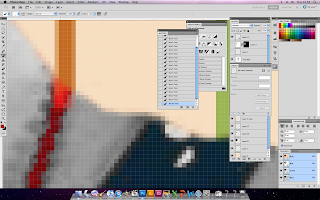 Before we used the image from the video, we were thinking of using another photo from the green screen shoot and tone down the colours. Making the image almost transparent, so the text could still be read. This was probably the most complex thing we attempted on Photoshop. In a new window, we removed the background with the eraser tool and the magic selection tool (?), then used the sponge tool to wash out the colours apart from the red accessories. Using the magic selection (?) did take away some of the red from actual image. This meant we had to paint it back in with the pipette and
Before we used the image from the video, we were thinking of using another photo from the green screen shoot and tone down the colours. Making the image almost transparent, so the text could still be read. This was probably the most complex thing we attempted on Photoshop. In a new window, we removed the background with the eraser tool and the magic selection tool (?), then used the sponge tool to wash out the colours apart from the red accessories. Using the magic selection (?) did take away some of the red from actual image. This meant we had to paint it back in with the pipette and
Once the image was ready we rotated it and opened the layer style window where we found the opacity sliding scale which we dragged down to 53.
Magazine Advert Designs
Below are scans of our (very) initial sketches for the magazine advert to be published in a magazine. We went through, quickly writing the advantages and disadvantages of each design.
This idea uses the same design as the digi pak front cover. While this links both products strongly, it does not allow us to be creative with a different media product.
This second idea was linked to the digi pak in the same way, by using the black and white image from the end of the video and the inside of the digi pak. Again, this links the 3 products together but takes away the colour scheme we worked into the video and digi pak. This meant we used a cream coloured box with red writing at the top, in the end we decided to this would look out of place and unprofessional.
This was the idea we eventually used, after some experimentation with the collage idea below. I really liked the idea of the photo of Ashlea interacting with the photo of the digi pak. It is original and therefore more memorable than seeing the same image twice. It shows the digi pak (as we saw in our research it is conventional include an image of the album).
Before we used the 3rd design, we experimented with a different idea that was inspired by photo we found researching album covers. This photo of Imelda May in front of a wall plastered with vintage posters gave us the idea to create a collage of images from our video, props and photos of Ashlea as Caro in the style of this wall. We screen shot recogniseable moments from the video and took photos of the props with an improvised white back drop set. with a white sheet and angle poise lamp. We imported the photos to i photo and edited them and were very please with how the photos looked.
Some examples:
We placed the cut outs in an overlapping collage design over the top of the newspaper I bought as a prop for the video. We then used a piece of glass from a picture frame to keep all the photos flat and still while we took the photos.


 We edited the same photo twice to give us one in colour and one in black and white. This allowed us to see the same three fonts on each design.
We edited the same photo twice to give us one in colour and one in black and white. This allowed us to see the same three fonts on each design. Out of all the variations, we preferred this black and white version using Velosette font because the red text looks best against the black and white background, its more contrasting. and the images look more professional in monochrome, and more like a collage of images which is what the design was inspired by.
Out of all the variations, we preferred this black and white version using Velosette font because the red text looks best against the black and white background, its more contrasting. and the images look more professional in monochrome, and more like a collage of images which is what the design was inspired by. However, we decided that the concept did not fully work as size of photos we had to use to make them recogniseable, was too big to be similar to the look the wall of posters had. Also the gaps in between the photos to show the newspaper looked unprofessional.
However, we decided that the concept did not fully work as size of photos we had to use to make them recogniseable, was too big to be similar to the look the wall of posters had. Also the gaps in between the photos to show the newspaper looked unprofessional.
We went back to our initial designs and constructed the 3rd idea in photoshop.
Here are the colour variations of the final product we mocked up on photoshop to be absolutely sure that light blue was the colour to use for the background.
We tried using the same colour as the background of the digi pack to link them in that way. This meant that the edge of the pak disappeared and merged with the background. This was not an option.
Keeping with the colour scheme we have used were possible throughout the project, we tried a red background. Initially we liked this more than the blue, but when we saw that the green tint given by the green screen was more noticeable on her hair with this one and that the strip of red on the other edge of the pak disappeared, we decided against using it.
With light blue, there was no problem of the edges of the digi pak merging with the background and the tint from the green screen on Ashlea'd hair was not as noticable. We tried our best to tint her hair blonde again but it was not possible as we had no real blonde colour we could use the pipet tool to use as paint.
We are very pleased with the final magazine advert.
If it were to be in a magazine, we decided that it probably would not be in the magazines we looked at for research as they are mainly aimed at teen - 40. And Caro has three generation appeal but is mainly liked by females so the advert would appear in a magazine like marie claire, radio times (the real Caro's adverts have previously appeared in here) or ... to reach all ages of her audience.
Saturday, 14 January 2012
Magazine Advert Research

For our research into album adverts in music magazines. We bought MOJO and NME and Q magazine to get an idea of how bands and artists advertise their new albums. To the sides are examples of adverts we found in the three magazines. The four main types of image used for the advert are:
- A photo of the band or artist, showing their style or genre through the mise en scene. (OSA)
- An exact copy or similar image that is one the album, used as the advert. (Coldplay)
- An image relating to the album used as the advert
- A totally unrelated image used as the advert. (MSP)

- The artist or bands name
- the name of the album or tour
- when it will be released or 'Out Now'
- a quote from a music magazine
- where the product is available .e.g. 'hmv.com' or 'amazon.com'.
- Sometimes a small image of the actual album is placed at the bottom of the advert.
We also found this advert for a collection of Elvis Presley products, including a digi pack. the photo of the digi pack is 3D to make it clear it is not an album. it would be useful to be able to take a photo of our digi pack like this for our magazine advert but it might not be possible due to the resources we have in school.
Subscribe to:
Posts (Atom)





































